eNSP – 静态路由实验(4台PC互相通讯)
实验目标:
1.实现4台PC之间互相通讯
2.理解路由的下一跳和配置
实验步骤:
1.网络拓扑图
2.配置4台机器的IP和网关,按照拓扑图上的配置就好了,这个不做截图说明了
3.配置AR1和AR2的IP和静态路由
如果PC1和PC3需要访问PC4和PC2的话,那么需要用路由来进行下一跳的转发(AR1 -> AR2 -> AR3),到了AR3那么就能访问到了。
同时回来的包也就是PC4和PC2访问PC3和PC1时包也要经过路由转发(AR3 -> AR2 -> AR1),在eNSP里面添加静态路由的语法是:

语法说完了,开始配置:
1.AR1的配置
配置网络
int g0/0/0 # 这是命令 :interface GigabitEthernet 0/0/0 的缩写
ip address 192.168.10.1 24
int g0/0/1
ip address 10.10.10.2 24
int g0/0/2
int address 10.10.30.2 24
在系统视图下([Huawei])配置AR1静态路由,指定流向PC2,和PC4网段包的下一跳是192.168.10.2
ip route-static 10.10.20.0 24 192.168.10.2 # PC2
ip route-static 10.10.40.0 24 192.168.10.2 # PC4
2.AR3的配置
配置网络
int g0/0/0
ip address 192.168.3.2 24
int g0/0/1
ip address 10.10.20.2 24
int g0/0/2
int address 10.10.40.2 24
在系统视图下([Huawei])配置AR3静态路由,指定流向PC1,和PC3网段包的下一跳是192.168.3.1
ip route-static 10.10.30.0 24 192.168.3.1 # PC3
ip route-static 10.10.10.0 24 192.168.10.1 # PC1
3.AR2的配置
AR2在这里处于中间者的情况,需要对双方包都进行转发。它只有10.2和3.1两个有效IP, 所有这里都是通过这2个IP进行下一跳转发的。
配置网络
int g0/0/0
ip address 192.168.10.2 24
int g0/0/1
ip address 192.168.3.1 24
在系统视图下([Huawei])配置AR2静态路由,指定两个方向的包下一跳流向
# 左边 —> 右边
ip route-static 10.10.20.0 24 192.168.3.2 #PC2
ip route-static 10.10.40.0 24 192.168.3.2 #PC4
# 右边 —> 左边
ip route-static 10.10.10.0 24 192.168.10.1 #PC4
ip route-static 10.10.30.0 24 192.168.10.1 #PC4
好了,到这里4台机器已经可以互相通讯了。我们可以通过这个小实验来理解下一跳是什么,其实就类似一条小水管,各个路由负责对水的流向控制就好了, 哈哈!
转载请注明出处,本文地址:eNSP – 静态路由实验(4台PC互相通讯)
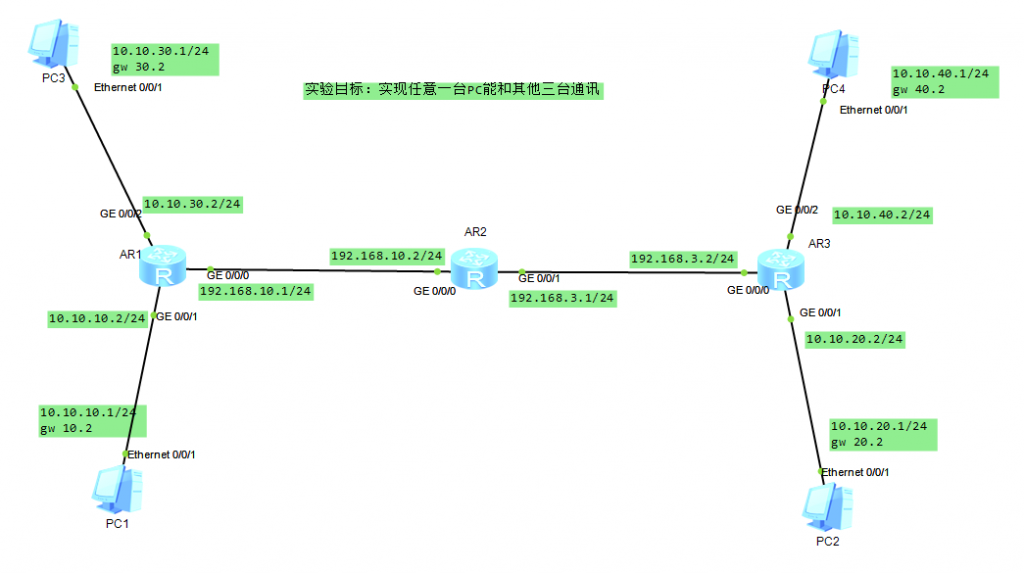
One thought on “eNSP – 静态路由实验(4台PC互相通讯)”
I have read a few excellent stuff here. Certainly worth bookmarking for revisiting. I wonder how much effort you place to create the sort of magnificent informative web site.
Comments are closed.